TissueFAXS Platform
Slide scanners designed to adapt to your research today and grow with your discoveries tomorrow.
Software Suite 8 is here — DNN tissue detection, label capture with existing cameras, and a redesigned interface with smarter, more intuitive tools.
See what’s new in Version 8 ›





Modular Imaging Platform
Built for your research needs.
The TissueFAXS platform includes a full family of modular scanning systems - such as TissueFAXS PLUS, i PLUS, Spectra, Q, and SL - engineered to adapt as your research evolves. Configure your system with a wide range of objectives, light sources, filters and cameras, available in upright or inverted configuration. Easily expand to confocal or multispectral imaging, or scale up to 120-slide automation.
- Component Modularity: Objectives (1x–100x), sCMOS cameras, filter sets, light sources, and incubation chamber
- Imaging Modes: Brightfield, fluorescence, confocal, multispectral, and label-free modes (Phase Contrast, DIC, Darkfield, Polarization)
- Automation Scalability: 8 to 120 slides with high-throughput autoloading
- Format flexibility: glass slides, large-format slides, well plates (6–96), chamber slides, and Petri dishes
Why Choose TissueFAXS?
TissueFAXS delivers high-quality images, fast results, and a design that grows with your lab - so you never outgrow your imaging platform.
Modular by Design.
Select only the parts you need now and add advanced features like multispectral or confocal as your experiments grow.
Fits Every Workflow
Choose 8-slide or 120-slide capacity, upright or inverted setup - whatever your lab needs.
One platform. One workflow.
Scan, analyze, and get publication-ready results in one platform.
Ongoing Support You Can Rely On
Our team of experts is ready to help at any stage - before, during, or after setup.
TissueFAXS in Action
High-performance imaging. Scalable systems. Smarter workflows.
Get a quick visual overview of the TissueFAXS platform, its configurations, key features, and how it supports a wide range of imaging workflows.
Which Imaging Configuration Is Right for You?
Understand the strengths and limitations of each setup to find the best fit for your samples and workflows.

Upright Setup / Top-Down Imaging
- More fluorescence channels for multiplex imaging with an expanded filter wheel
- Fully upgradeable to confocal, multispectral, and high-throughput workflows
- Optimized for slide-based imaging (glass and oversized formats)

Inverted Setup / Bottom-Up Imaging
- More versatility with setup for both slides and plate-based workflows
- Live-cell support with optional incubation module for temperature, CO₂, and O₂ control
- Upgradeable to high-speed confocal (not compatible with multispectral or high-throughput)
The TissueFAXS Family
Four main configurations for different imaging workflows—all part of one scalable, modular platform.

Multispectral Fluorescence Imaging
TissueFAXS Spectra & Spectra SL
- Detect more markers in a single imaging round with LCTF and lamda stacking technology
- Reduce spectral overlap and bleed-through with spectral unmixing
- Precise unmixing with an extensive reference spectra database
- Ideal for immune profiling, tumor microenvironment studies, and spatial biology
upright
multispectral-imaging
high-throughput imaging

Brightfield & Fluorescence Imaging
TissueFAXS Plus and i Plus*
- Whole-slide imaging in brightfield and fluorescence
- Upright or inverted configurations for tissue and cell culture imaging
- Compatible with oversized slides, well plates, and chamber slides*
- Upgrade-ready for confocal, multispectral, or slide loading
- Designed for research labs needing a flexible, expandable imaging platform
upright
inverted
brightfield
fluorescence

High-Speed Confocal Imaging
TissueFAXS Q, iQ & SLQ
- High-speed spinning disk confocal for fast z-stack acquisition
- Capture crisp, high-resolution images with optical sectioning
- Reduced photobleaching and phototoxicity
- Excellent for thicker samples or subcellular localization
- Used in neuroscience, co-localization, and high-detail tissue studies
upright
inverted
high-speed confocal imaging
high-throughput imaging

High-Throughput Whole-Slide Imaging
TissueFAXS SL
- Automate batch imaging with up 120-slides per run
- Scan mixed sample types and staining protocols in one batch
- Combine with Multispectral, or Confocal systems
- Ideal for core facilities and large-scale studies
upright
high-speed confocal imaging
multispectral-imaging
high-throughput imaging
Need Help Finding the Right Solution?
Schedule a consultation with our experts and get personalized guidance based on your research goals and workflow needs.
TissueFAXS Imaging Software
Built to support routine workflows and complex imaging tasks.
- Seamless Whole Slide Image
- Customizable Workflows
- HDR Imaging
- Smart Autofocus
- Z-Stacking & Z Projection
- Annotation Tools
- Open Data Format Support
- Walkaway Automation
- TMA & Well plate workflow
- Live-Cell Imaging Support
- Unmatched Expert Support
- Integrated Image Analysis
- Free TissueFAXS Viewer
- Feedback Scanning
Seamless Whole Slide Image
The system automatically performs real-time stitching during scanning, assembling individual fields of view into a single, seamless image using a validated stitching algorithm. Users have full access to stitching parameters, allowing adjustment and optimization for different samples.
Individual fields of view which are out of focus can also be selectively rescanned with modified z-position for image refinement without repeating the entire scan.
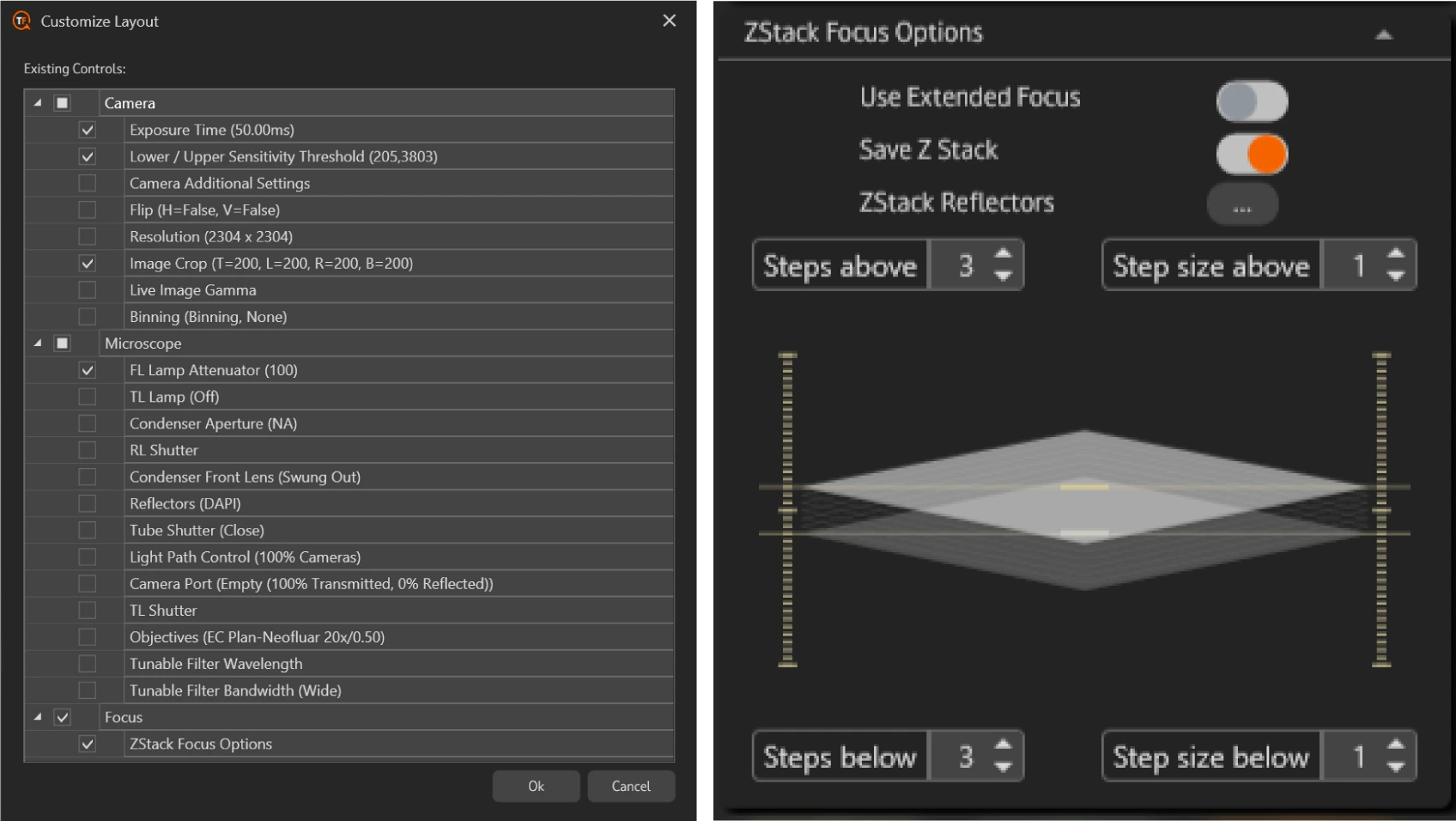
Customizable workflows - Access to scanning parameters
Every step of the scan process can be adjusted to fit your imaging protocol. Full access to scanning parameters - including focus strategy, exposure time, lamp intensity, Z-stack depth, and field-of-view overlap (stitching parameters) - allows for fine-tuning in challenging samples. While predefined camera profiles offer optimized starting points for common imaging needs.
All settings can be saved as custom profiles to ensure consistent, repeatable acquisition across users and experiments.
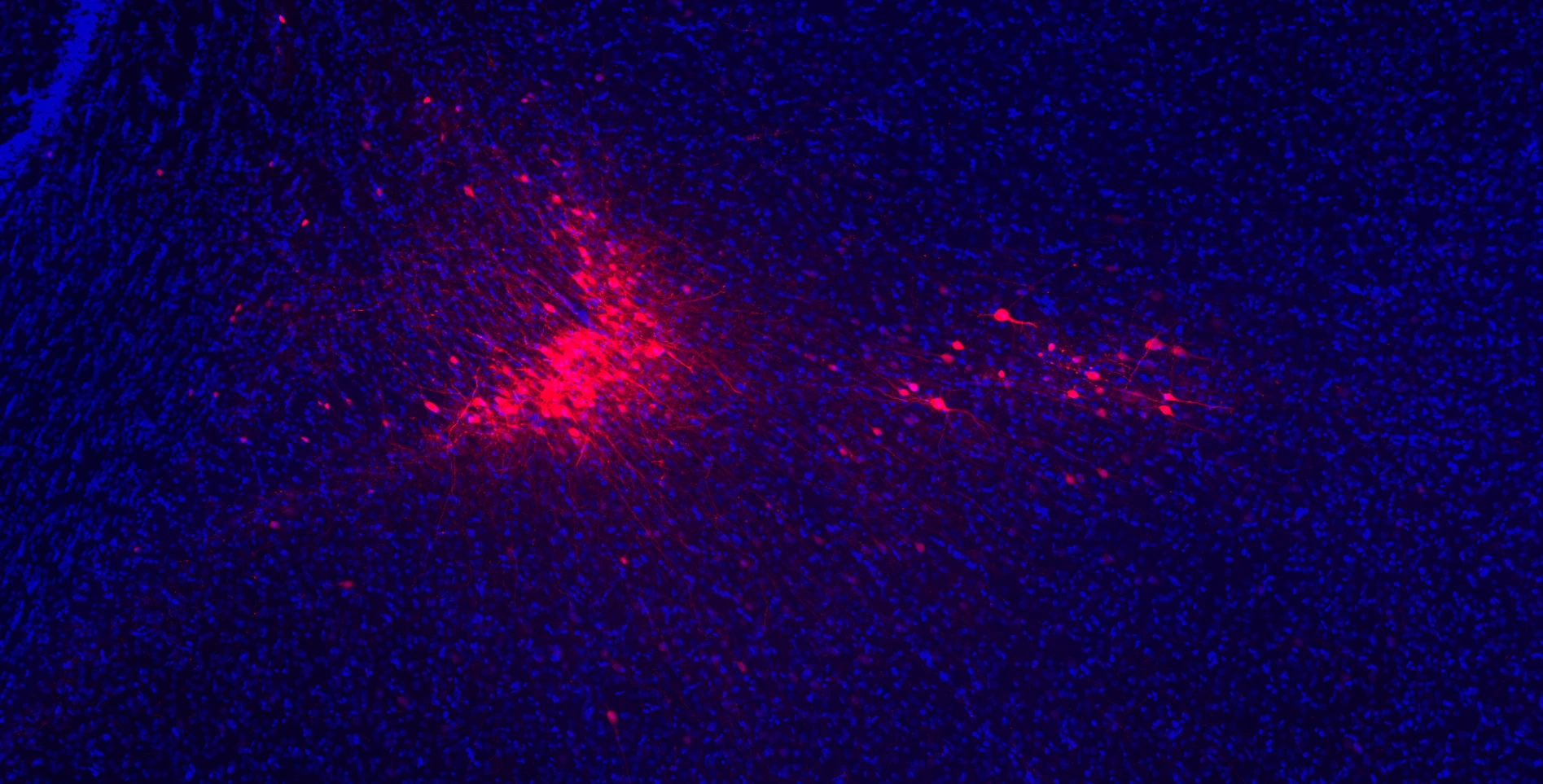
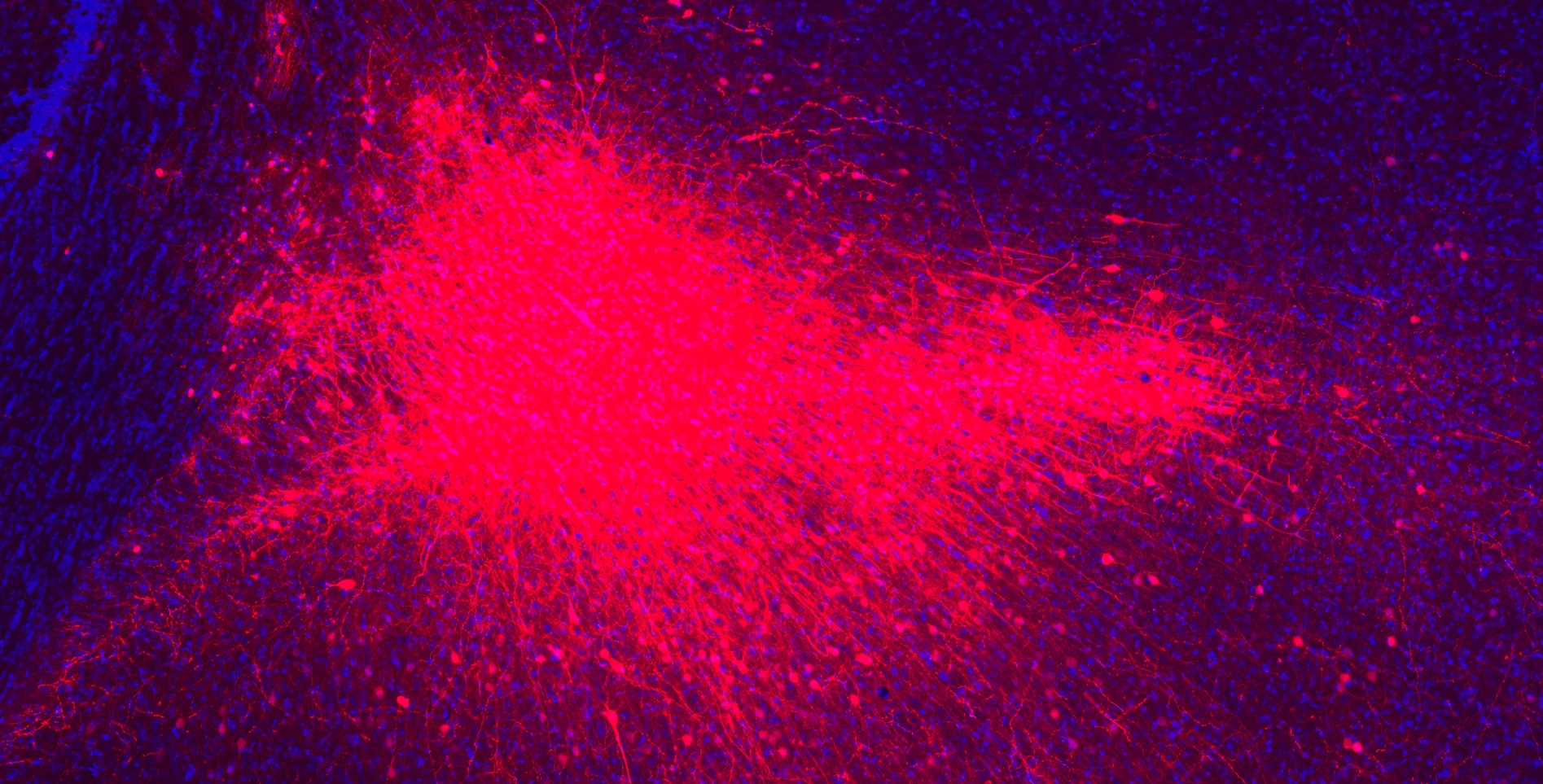
HDR Imaging
High-dynamic range (HDR) imaging helps to preserve signal quality across the entire tissue, making subtle intensity differences easier to quantify. HDR imaging captures more detail in both bright and dim areas by using 16-bit monochrome acquisition. This is especially useful in fluorescence applications where some markers are faintly expressed while others are very bright.
Smart Autofocus
Predefined autofocus modes - Speed, Balanced, and Quality - provide optimized starting points for a range of imaging needs and can be fully customized as required.
Users can choose between focal-plane and matrix-based focus methods - where focal-plane scanning moves along a single axis, and matrix-based focus evaluates a grid of focus points. Focus points can be further manually moved if needed.
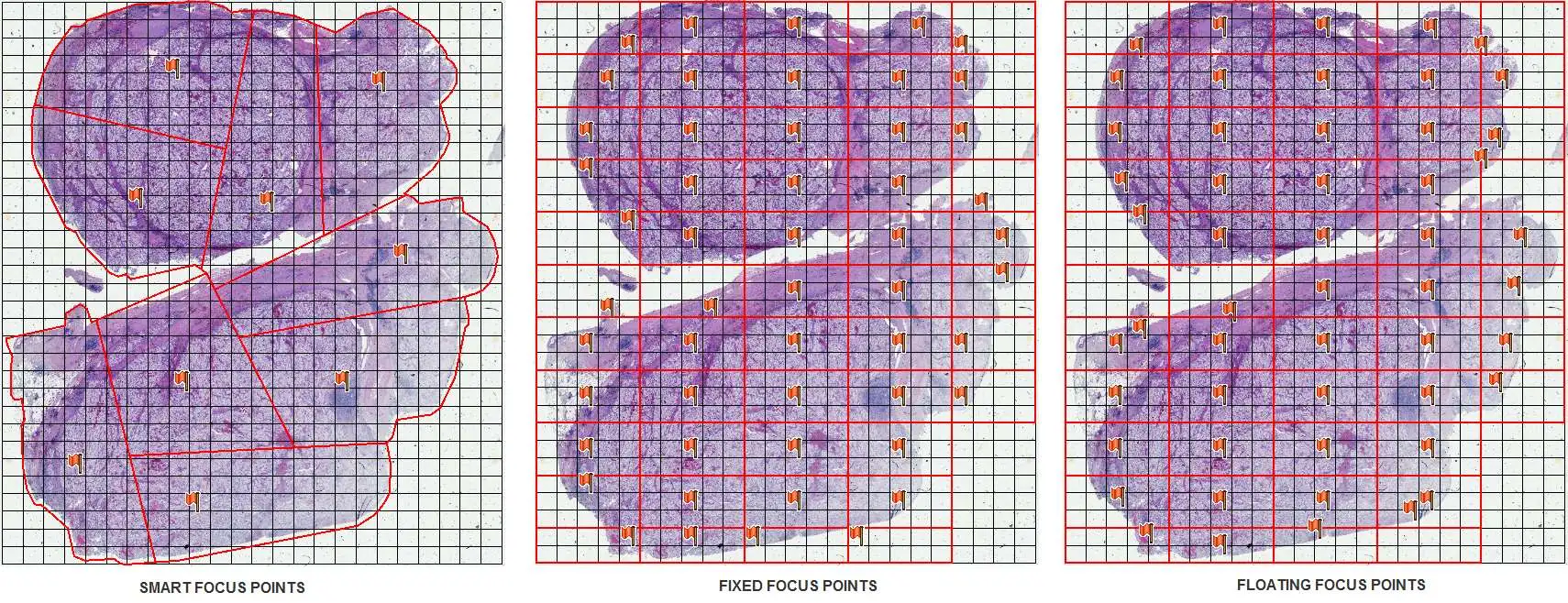
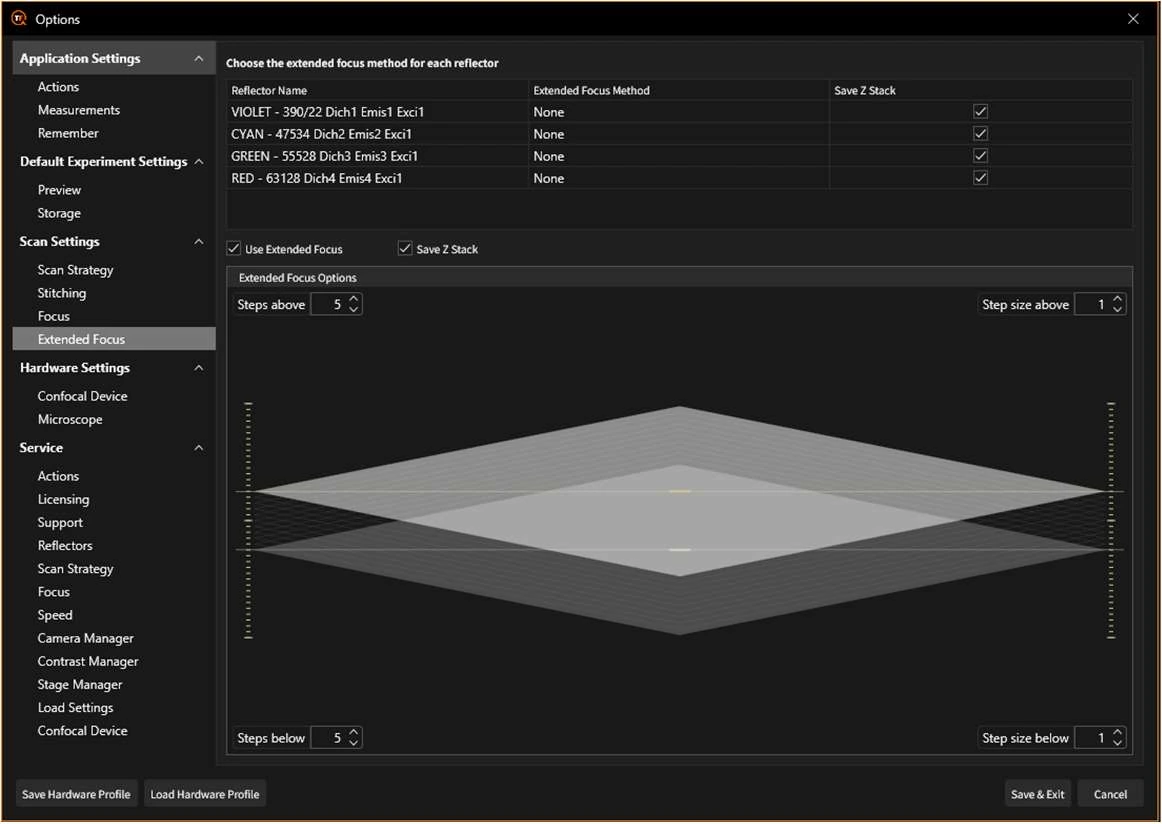
Z-Stacking & Z Projection
The TissueFAXS imaging software captures Z-stacks and projects them into sharp 2D images using a proprietary extended focus algorithm. This ensures that each pixel in the final image is sourced from the sharpest Z-plane, providing unmatched clarity without amplifying background noise. This Z-stacking and Z-projection capability improves imaging of thicker or more uneven samples.
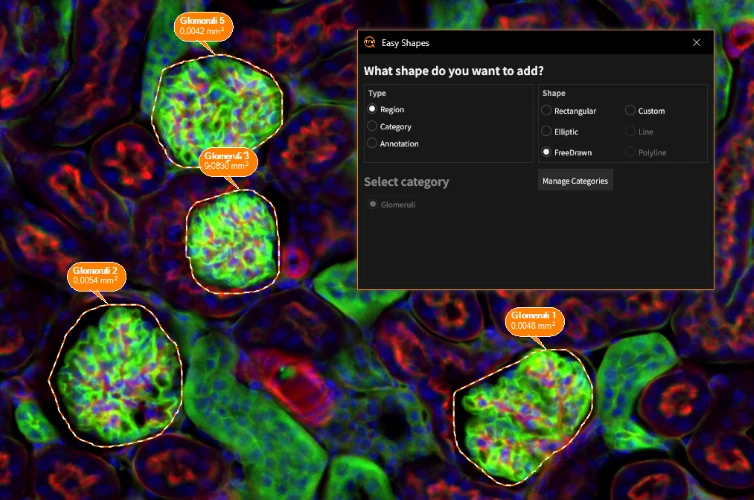
Virtual Slider Viewer & Annotation Tools
Virtual slides are composed of seamlessly stitched images from multiple fields of view, offering a continuous, high-resolution view of the entire sample. A smart caching system ensures smooth, responsive navigation - even across large scans - by dynamically preloading image data during panning and zooming. Interactive annotation tools allow users to mark regions of interest, add notes, and export annotations for collaboration, reporting, or downstream analysis. Visualization options include fluorescence channel overlays, supporting clear interpretation and efficient review of multiplexed tissue data.
Open Data Format Support
TissueFAXS supports export to a broad range of file formats, including OME-TIFF, BigTIFF, TIFF, PNG, JPG, and BMP. These open formats are widely compatible with third-party image analysis software, data management systems, and bioinformatics pipelines.
Metadata-rich formats like OME-TIFF support integration into FAIR data workflows (findability, accessibility, interoperability, and reusability) and multi-user research environments. This flexibility simplifies data sharing, long-term storage, and compliance with institutional or publication requirements.

Improved in TissueFAXS Imaging Software 8.0
Walkaway Automation and Integrated Label-reader
TissueFAXS Imaging Software is designed for fully automated, unattended scanning workflows. From automated tissue detection and channel-specific autofocus to custom acquisition profiles and batch processing, every step can be preconfigured to minimize manual intervention.
The software supports barcode and QR code reading, allowing automatic sample identification and metadata assignment during acquisition, making it easy to run multi-slide experiments consistently and efficiently.
Designed to reduce manual workload and maintain reproducibility, walk-away automation is standard across all upright and inverted TissueFAXS configurations.

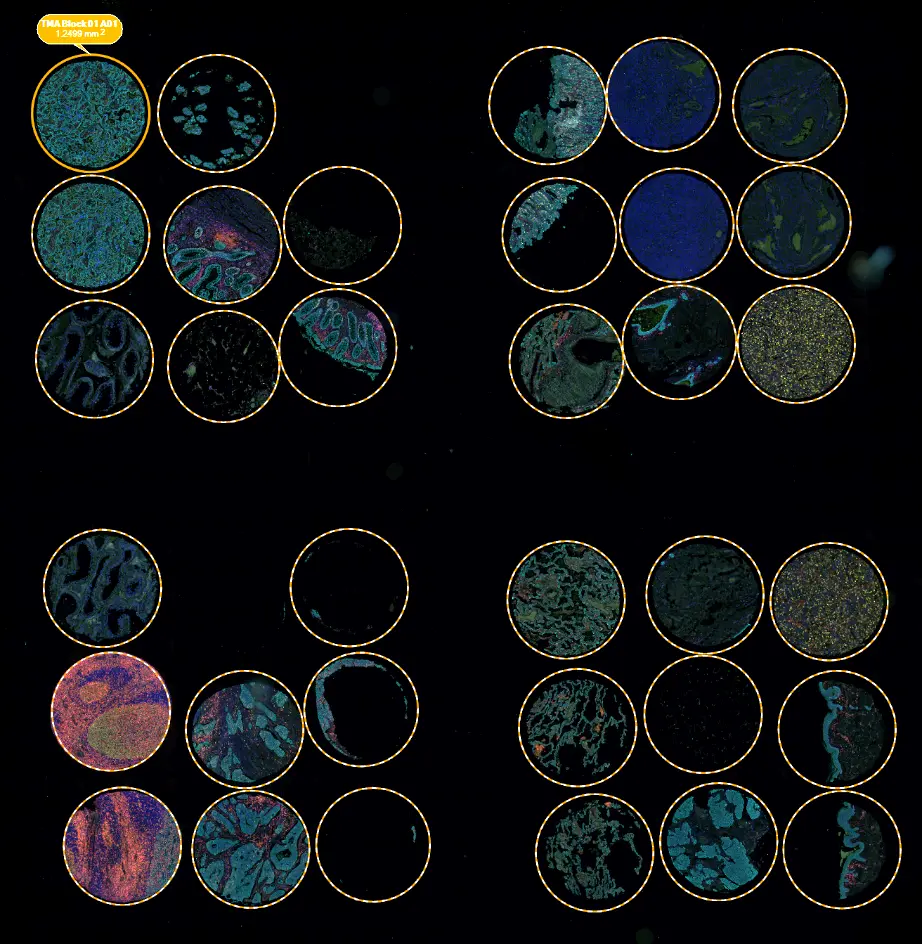
TMA & Well Plate Workflow
TissueFAXS Imaging Software includes dedicated scanning modes for tissue microarrays (TMAs) and multiwell plates, supporting up to 1,000 tissue cores and 6- to 96-well formats. Features like automated layout detection, per-core/per-well autofocus, and channel-specific acquisition settings help standardize imaging across large studies. Advanced tools allow for defining and editing TMA blocks and spots, including placeholder management and custom naming schemes.
Individual TMAs or wells can also be selectively rescanned with modified parameters - such as higher magnification or additional channels - supporting targeted refinement and iterative workflows like result validation or expanded analysis.
Live-Cell & Time-Lapse Imaging
TissueFAXS Imaging Software supports time-lapse acquisition for monitoring dynamic changes in live-cell cultures over time. Users can define the number of acquisition cycles and set custom intervals between runs -ranging from seconds to days - across single or multiple regions of interest. Acquisition settings, including time intervals and run counts, are recorded for traceability.
The system supports default template saving for frequently used live-cell protocols. Time-lapse mode is ideal for observing cell migration, division, or drug response in real-time.
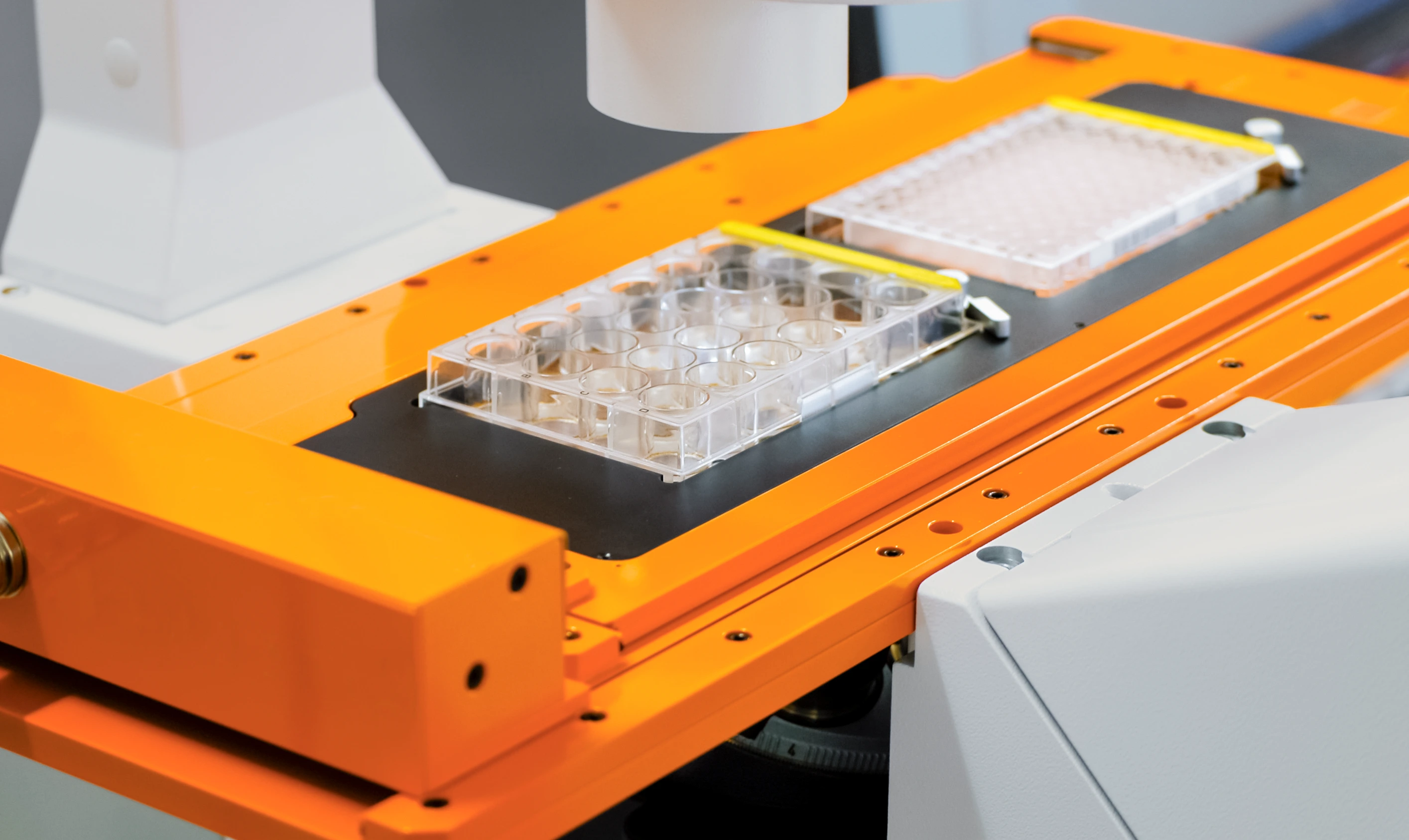
Specialized Expertise, Every Step of the Way
Our systems are backed by a multidisciplinary support team with expertise across hardware configuration, image analysis, system maintenance and biology.
Our application specialists help you define the optimal setup for your imaging needs, while our analysis experts assist in designing and refining StrataQuest pipelines tailored to your research. For more advanced needs, engineering and R&D teams are available to develop and integrate custom features or workflows - including new configurations beyond our standard portfolio.
Whether you're scaling your analysis or planning for future upgrades, expert guidance is built into every step.

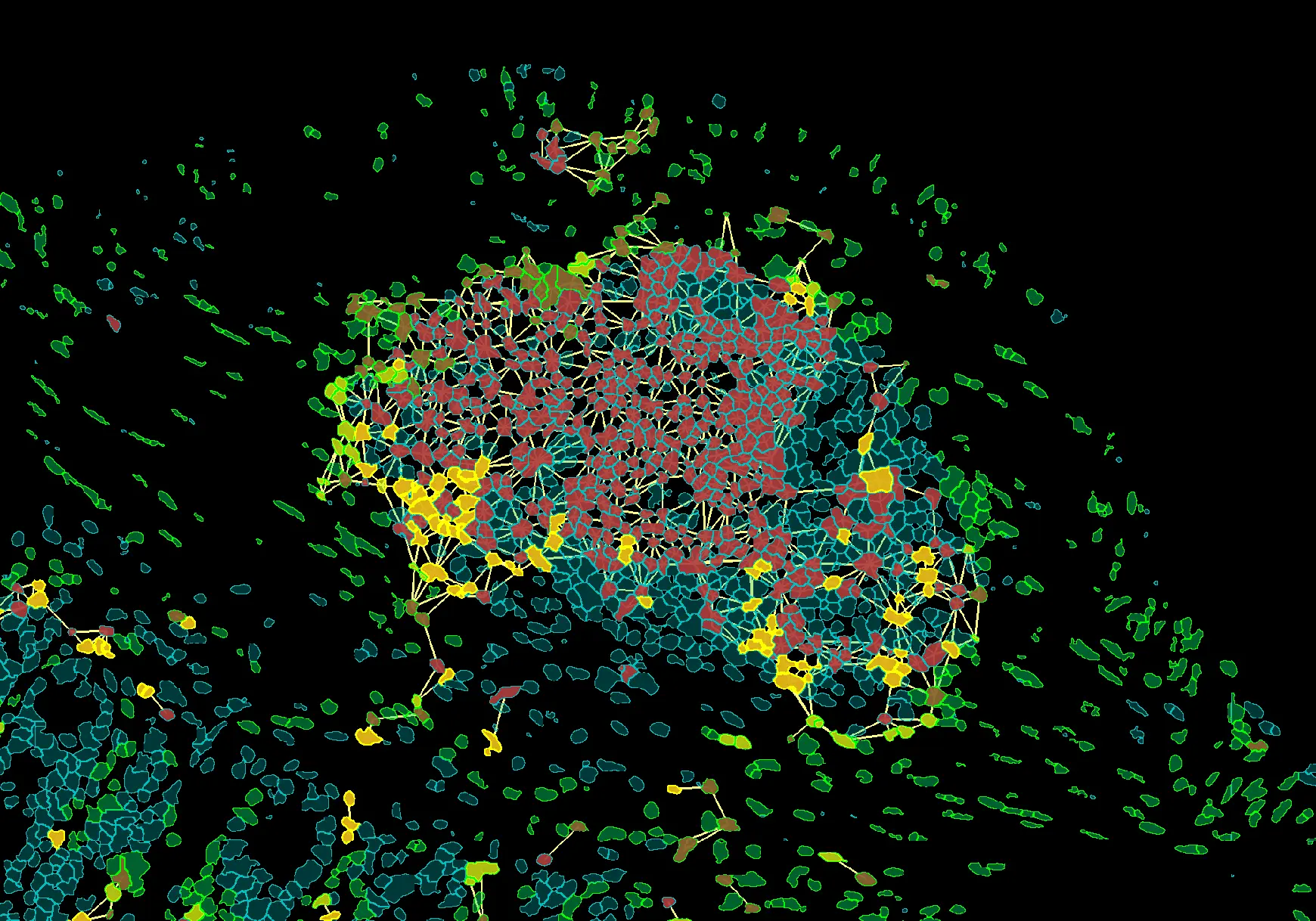

StrataQuest 8.0 now avialable!
Seamless Integration with Quantitative Analysis
TissueFAXS Imaging Software connects directly with StrataQuest, allowing acquired images to move straight into quantitative analysis - no file conversions or export steps needed. This integration supports a wide range of research applications, from basic IHC analysis to multi-channel spatial analysis. Users can run pipelines like cell phenotyping, tissue segmentation, or subcellular dot quantification immediately after scanning. Whether working with a few slides or a full cohort, the workflow is streamlined, reproducible, and scalable; saving time while ensuring consistency from acquisition to insight.
New version 8.0 available
Free Viewer
TissueFAXS Viewer is a free, standalone desktop application for exploring high-resolution virtual slides generated by TissueFAXS systems. It allows researchers and collaborators to navigate brightfield, fluorescence, confocal, or multispectral scans, view annotations, and assess results without needing the full imaging setup. Lightweight and easy to use, it’s the ideal tool for sharing and reviewing data across teams.
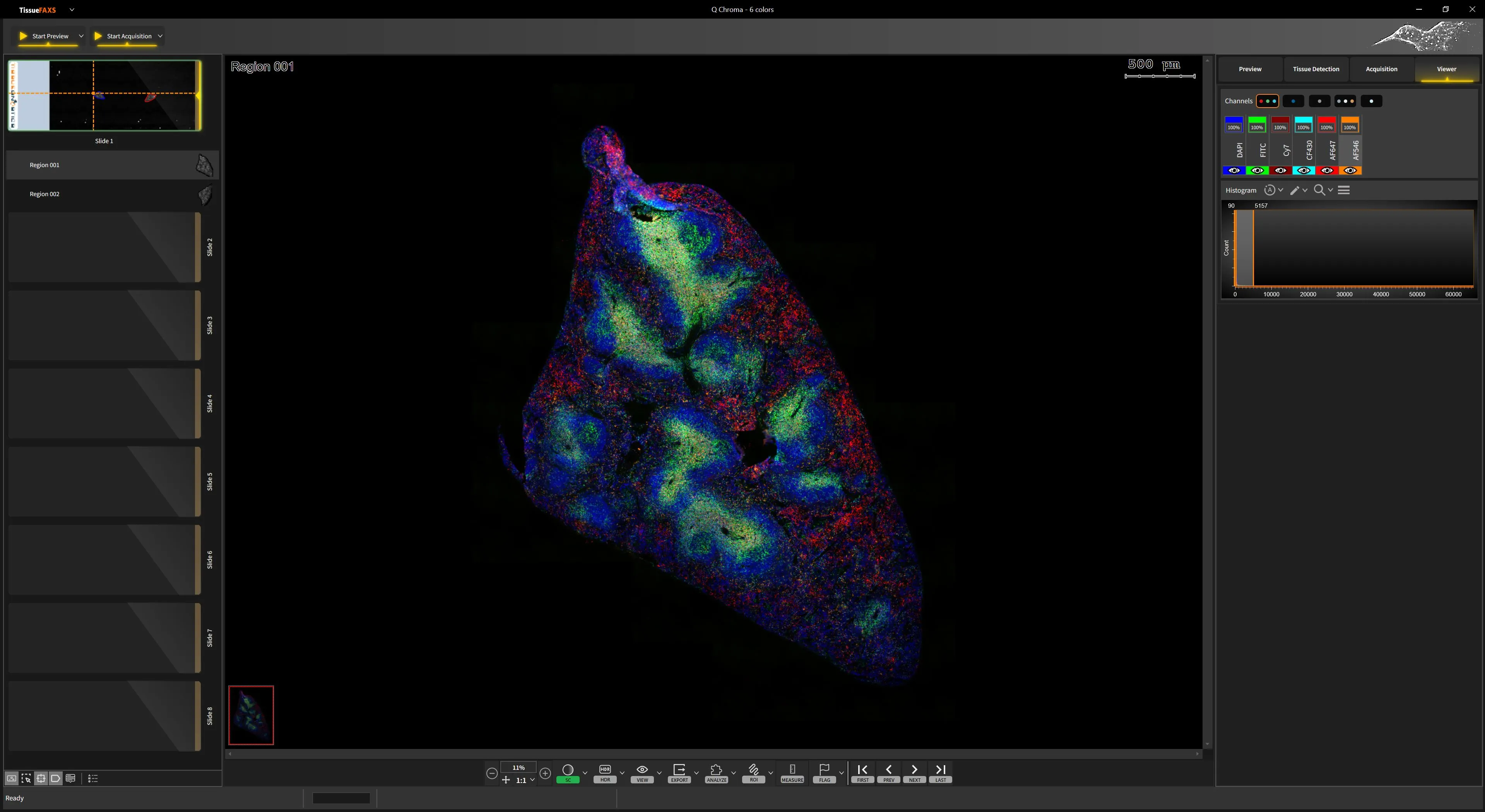

Coming in TissueFAXS Imaging Software 8.1
Automated, analysis-driven acquisition
A smarter, adaptive imaging workflow where analysis guides acquisition. Start with an overview scan, then let your data trigger deeper imaging based on relevant patterns or features.
This adaptive loop is powered by the integration with StrataQuest and is ideal for bone marrow analysis, targeted phenotyping, rare events, or any workflow where context drives acquisition.
Key Upgrades in Suite 8 Imaging Software
DNN Tissue Detection
A major advancement in automation, the new deep neural network (DNN) tissue detection provides more accurate, reliable identification of tissue areas, in addition to threshold-based detection. This AI-powered feature enhances scanning precision and reduces manual intervention, particularly beneficial for high-throughput or complex sample analysis.
Easy Slide Label Registration
Slide label imaging has been simplified by eliminating the need for a dedicated label camera. TissueFAXS 8 enables label capture using the system’s existing camera, reducing hardware requirements. With guidance for optimal lighting and new options to export label data alongside images, label management is now more integrated and accessible.
Redesigned User Experience
- Improved Layer Editor for better overview
- Image & Category Toolbar for seamless verification
- Object Inspector with clearer raw data access
- Customizable workspace with draggable panels
- New Project Database view with thumbnails, markers, and slide previews
- Integrated Bio-Formats import for wider compatibility
Want a guided tour of Suite 8?
Browse Additional TissueFAXS Resources
Explore our blog for practical insights, real-world applications, and expert tips on getting the most out of TissueFAXS in your research workflow.
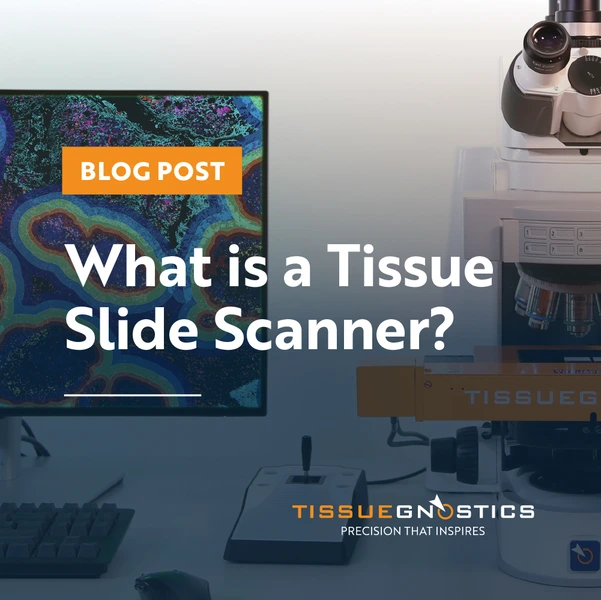
What is a Tissue Slide Scanner?
From multiplex imaging to image analysis, tissue slide scanners help reveal cellular behavior within intact tissues across various research fields.
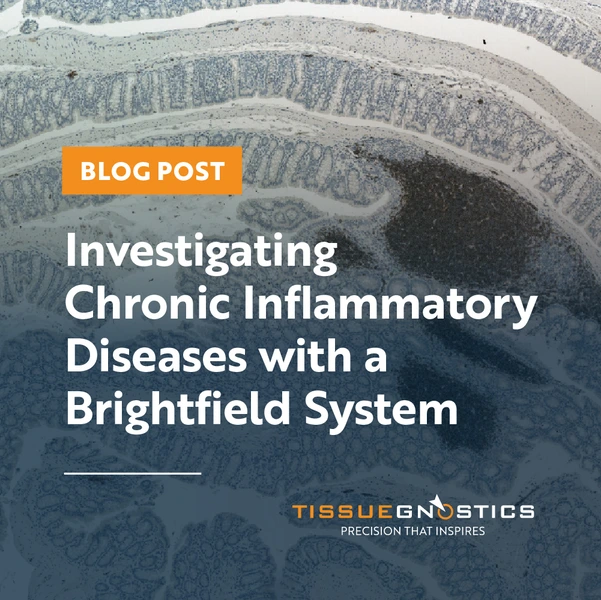
Investigating CIDs with a Brightfield Microscopy System
Chronic inflammatory diseases (CIDs) involve prolonged inflammation causing tissue damage and dysfunction.

Live Cell Imaging in the Age of AI
When analyzing individual cells, we need technologies that can show us their structures, characteristics, and ongoing processes within the cells.
Related Products

TissueFAXS Viewer
Free. Fast. Made for Collaboration.
TissueFAXS Viewer is a free, standalone desktop application for exploring high-resolution virtual slides generated by TissueFAXS systems. It allows researchers and collaborators to navigate brightfield, fluorescence, or multispectral scans, view annotations, and assess results without needing the full imaging setup. It's the ideal tool for sharing and reviewing data across teams.
StrataQuest Image Analysis
Turns imaging data into publication-ready results.
StrataQuest is a powerful analysis platform designed to work seamlessly with TissueFAXS. It transforms high-resolution images into meaningful data, supporting workflows from basic segmentation to AI-driven classification. Scalable and intuitive, it delivers insights into phenotypes, spatial patterns, and tissue architecture across a range of research applications.
- Customizable pipelines for basic & advanced image analysis
- AI-powered nuclei segmentation and tissue classification
- Spatial analysis tools (e.g. neighborhood, distance, clustering)
- Integrated data mining: t-SNE, UMAP, SONG, and more
- Prebuilt analysis apps for oncology, immunology, neurology, and more
- Open format support and direct integration with TissueFAXS systems

Trusted by Thousands of Researchers
Over 3,200 publications using TG solutions
Researchers worldwide rely on TG imaging and analysis platforms to generate high-quality, reproducible data across a wide range of fields—from oncology and immunology to neuroscience and regenerative medicine.
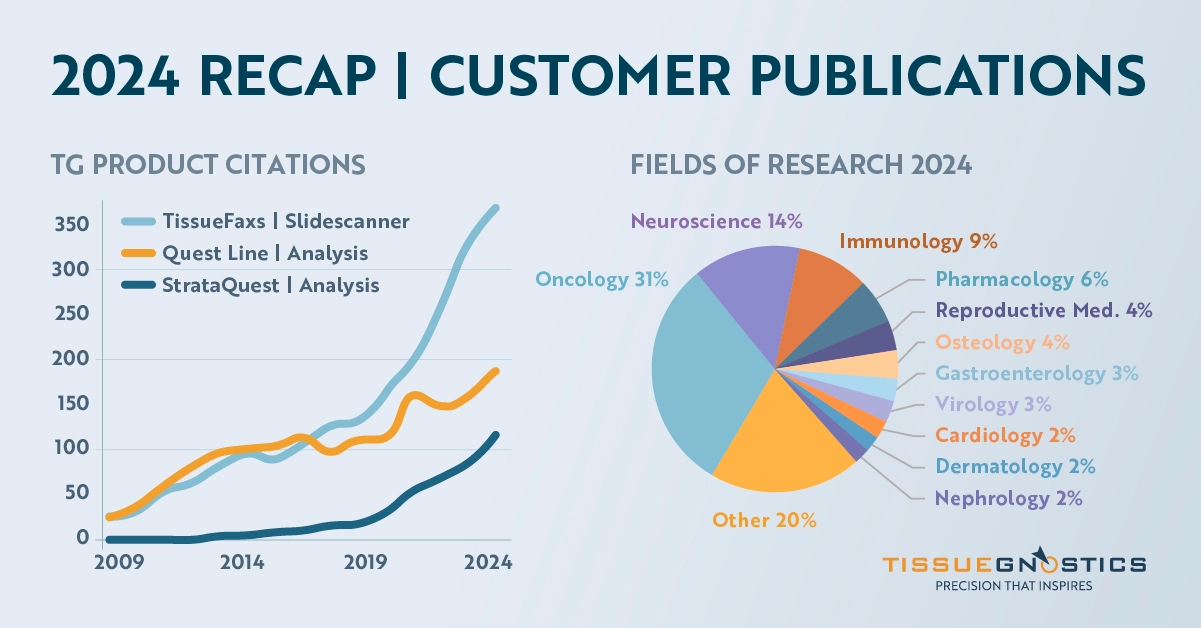
Let’s Build the Right System for You
Tell us about your needs, and we’ll help you find the best configuration - or schedule a personalized demo.
Whether you're imaging slides, well plates, or complex 3D samples, our team is here to help configure a TissueFAXS system that fits your exact workflow. From hardware recommendations to future upgrade planning, we’ll work with you to design a setup that’s ready for now and built for what’s next.




